Tables: Simple media table including on-hover table styles
Example:
| IMG | Product Name | Quantity | Actions |
|---|---|---|---|
| Nike T-shirt | 16 | Edit Delete | |
| Jack & Jones T-shirt | 26 | Edit Delete | |
| Prada Jacket | 18 | Edit Delete |
/*---------- STANDALONE STYLE -----------*/
.table {
background-color: transparent;
border-collapse: collapse;
border-spacing: 0;
max-width: 100%;
width: 100%;
font-family: Arial;
}
.table thead th, .table thead td{
border-top: none;
}
.table thead th{
font-size: 12px;
color: #444;
}
.table th, .table td {
padding: 8px;
line-height: 15px;
text-align: left;
vertical-align: top;
border-top: 1px solid #ddd;
font-size: 13px;
}
.table-actions a{
font-size: 13px;
color: #444;
float: left;
margin-right: 8px;
}
.table-actions a:hover{
color: #EE4D3B;
text-decoration: underline;
}
/*---------- MEDIA TABLE EDITS INCLUDED HOVER TABLE EDITS----------*/
/* media table extra */
.media-table td {
vertical-align: middle;
}
.media-table th, .media-table td{
line-height: 15px !important;
}
/* hover table extra */
.hover-table thead tr{
background: transparent !important;
}
.hover-table tr:hover{
background: #f6f6f6;
}
Tables: Basic table styles
Example:
| # | Product Name | Quantity | Actions |
|---|---|---|---|
| 1 | I Phone | 2354 | Edit Delete |
| 2 | Galaxy S3 | 2365 | Edit Delete |
| 3 | HTC | 1587 | Edit Delete |
/*---------- STANDALONE STYLE -----------*/
.table {
background-color: transparent;
border-collapse: collapse;
border-spacing: 0;
max-width: 100%;
width: 100%;
font-family: Arial;
}
.table thead th, .table thead td{
border-top: none;
}
.table thead th{
font-size: 12px;
color: #444;
}
.table th, .table td {
padding: 8px;
line-height: 25px;
text-align: left;
vertical-align: top;
border-top: 1px solid #ddd;
font-size: 13px;
}
.table-actions a{
font-size: 13px;
color: #444;
float: left;
margin-right: 8px;
}
.table-actions a:hover{
color: #EE4D3B;
text-decoration: underline;
}
Tables: Striped table style. To create a striped table just add "striped-table" to your table class
Example:
| # | Product Name | Quantity | Actions |
|---|---|---|---|
| 1 | I Phone | 2354 | Edit Delete |
| 2 | Galaxy S3 | 2365 | Edit Delete |
| 3 | HTC | 1587 | Edit Delete |
/*---------- STANDALONE STYLE -----------*/
.table {
background-color: transparent;
border-collapse: collapse;
border-spacing: 0;
max-width: 100%;
width: 100%;
font-family: Arial;
}
.table thead th, .table thead td{
border-top: none;
}
.table thead th{
font-size: 12px;
color: #444;
}
.table th, .table td {
padding: 8px;
line-height: 25px;
text-align: left;
vertical-align: top;
border-top: 1px solid #ddd;
font-size: 13px;
}
.table-actions a{
font-size: 13px;
color: #444;
float: left;
margin-right: 8px;
}
.table-actions a:hover{
color: #EE4D3B;
text-decoration: underline;
}
/* striped table extra */
.stripped-table tr:nth-child(odd) > td{
background: #f6f6f6;
}
Tables: Bordered table using extra "center-table" class to align(center) elements
Example:
| # | Product Name | Quantity | Actions |
|---|---|---|---|
| 1 | I Phone | 2354 | Edit Delete |
| 2 | Galaxy S3 | 2365 | Edit Delete |
| 3 | HTC | 1587 | Edit Delete |
/*---------- STANDALONE STYLE -----------*/
.table {
background-color: transparent;
border-collapse: collapse;
border-spacing: 0;
max-width: 100%;
width: 100%;
font-family: Arial;
}
.table thead th, .table thead td{
border-top: none;
}
.table thead th{
font-size: 12px;
color: #444;
}
.table th, .table td {
padding: 8px;
line-height: 25px;
text-align: left;
vertical-align: top;
border-top: 1px solid #ddd;
font-size: 13px;
}
.table-actions a{
font-size: 13px;
color: #444;
float: left;
margin-right: 8px;
}
.table-actions a:hover{
color: #EE4D3B;
text-decoration: underline;
}
/* bordered table extra */
.bordered-table td, .bordered-table th{
border: 1px solid #ddd;
}
.bordered-table th, .bordered-table td{
border-top: 1px solid #ddd !important;
}
/* text align center extra edit if you want to center everything in table */
.center-table thead th, .center-table thead td, .center-table td{
text-align: center;
}
/* extra table action edits */
.center-table .table-actions a{
text-align: center;
float: none;
}
Tables: Bordered table using extra: Icons and "center-table" class to align(center) elements
/*---------- STANDALONE STYLE -----------*/
/* IMPORTANT IF YOU USE IT AS STAND ALONE COMPONENT
------------------------------------------------------
To be able to use icons, you need to add
icons-decorator.css right below your main decorator.css
Also do not make any changes in the main style file's
such as decorator.css and icons-decroator.css!!!
------------------------------------------------------
*/
.table {
background-color: transparent;
border-collapse: collapse;
border-spacing: 0;
max-width: 100%;
width: 100%;
font-family: Arial;
}
.table thead th, .table thead td{
border-top: none;
}
.table thead th{
font-size: 12px;
color: #444;
}
.table th, .table td {
padding: 8px;
line-height: 25px;
text-align: left;
vertical-align: top;
border-top: 1px solid #ddd;
font-size: 13px;
}
.table-actions a{
font-size: 13px;
color: #444;
float: left;
margin-right: 8px;
}
.table-actions a:hover{
color: #EE4D3B;
text-decoration: underline;
}
/* bordered table extra */
.bordered-table td, .bordered-table th{
border: 1px solid #ddd;
}
.bordered-table th, .bordered-table td{
border-top: 1px solid #ddd !important;
}
/* text align center extra edit if you want to center everything in table */
.center-table thead th, .center-table thead td, .center-table td{
text-align: center;
}
/* extra table action edits */
.center-table .table-actions a{
text-align: center;
float: none;
}
/* extra action edits */
.table-actions a i {
-ms-filter: "progid:DXImageTransform.Microsoft.Alpha(Opacity=70)";
filter: alpha(opacity=70);
-moz-opacity: 0.7;
-khtml-opacity: 0.7;
opacity: 0.7;
}
.table-actions a:hover > i {
-ms-filter: "progid:DXImageTransform.Microsoft.Alpha(Opacity=70)";
filter: alpha(opacity=100);
-moz-opacity: 1.0;
-khtml-opacity: 1.0;
opacity: 1.0;
}
Tables: Contextual classes table:
Example:
| # | Table Row (tr) Class | Actions |
|---|---|---|
| 1 | Active | Edit Delete |
| 2 | Success | Edit Delete |
| 3 | Warning | Edit Delete |
| 4 | Danger | Edit Delete |
| 5 | Info | Edit Delete |
/*---------- STANDALONE STYLE -----------*/
.table {
background-color: transparent;
border-collapse: collapse;
border-spacing: 0;
max-width: 100%;
width: 100%;
font-family: Arial;
}
.table thead th, .table thead td{
border-top: none;
}
.table thead th{
font-size: 12px;
color: #444;
}
.table th, .table td {
padding: 8px;
line-height: 25px;
text-align: left;
vertical-align: top;
border-top: 1px solid #ddd;
font-size: 13px;
}
.table-actions a{
font-size: 13px;
color: #444;
float: left;
margin-right: 8px;
}
.table-actions a:hover{
color: #EE4D3B;
text-decoration: underline;
}
/* text align center extra edit if you want to center everything in table */
.center-table thead th, .center-table thead td, .center-table td{
text-align: center;
}
.center-table .table-actions a{
float: none !important;
text-decoration: none;
}
.center-table .table-actions a:hover{
text-decoration: underline;
}
/* --------- EXTRA CONTEXTUAL CLASSES --------*/
.table .active{
background-color: #f6f6f6;
color: #444;
}
.table .success{
background-color: #52AD52;
}
.table .warning{
background-color: #F3AB44;
}
.table .danger{
background-color: #EE4D3B;
}
.table .info{
background-color: #00AFF0;
}
.table .success td, .table .warning td, .table .danger td, .table .info td{
border-top: none;
border-bottom: none;
}
.table .success, .table .success a, .table .warning, .table .warning a,
.table .danger, .table .danger a, .table .info, .table .info a{
color: #fff;
}
.table .success td a:hover, .table .warning td a:hover,
.table .danger td a:hover, .table .info td a:hover{
color: #fff;
}
/* colors used in this example */
.success{
background-color: #52AD52 !important;
color: #fff !important;
}
.warning{
background-color: #F3AB44 !important;
color: #fff !important;
}
.danger{
background-color: #EE4D3B !important;
color: #fff !important;
}
.info{
background-color: #00AFF0 !important;
color: #fff !important;
}
Tables: Shopping cart table example. This table can be used for all sorts of things. For example analytics or stats.
Example:
|
|
|
|
Empty Cart |
|---|---|---|---|---|
| Product | Price | Quantity | Total | Action |
| I Phone | $234.55 | $234.55 | ||
| Knitted Lambs | $9.89 | $9.89 | ||
| Wool Felt Journal | $22.36 | $22.36 | ||
| Herkimer Diamonds | $235.48 | $235.48 | ||
| Toddler Aline Maxi Skirt | $17.30 | $17.30 | ||
| Total: | $536.88 | 5 | $536.88 | Checkout |
/*---------- STANDALONE STYLE -----------*/
/* IMPORTANT IF YOU USE IT AS STAND ALONE COMPONENT
------------------------------------------------------
To be able to use icons, you need to add
icons-decorator.css right below your main decorator.css
Also do not make any changes in the main style file's
such as decorator.css and icons-decroator.css!!!
------------------------------------------------------
*/
.table {
background-color: transparent;
border-collapse: collapse;
border-spacing: 0;
max-width: 100%;
width: 100%;
font-family: Arial;
}
.table thead th, .table thead td{
border-top: none;
}
.table thead th{
font-size: 12px;
color: #444;
}
.table th, .table td {
padding: 8px;
line-height: 25px;
text-align: left;
vertical-align: top;
border-top: 1px solid #ddd;
font-size: 13px;
}
.table-actions a{
font-size: 13px;
color: #444;
float: left;
margin-right: 8px;
}
.table-actions a:hover{
color: #EE4D3B;
text-decoration: underline;
}
/* center text in td and th */
center-td, .center-th{
text-align: center !important;
}
.center-td a{
float: none !important;
}
.bold {
font-weight: bold;
}
/* -------------EXTRAS CART TABLE---------------*/
.cart-table thead{
background: #EEEEEE;
border-left: 6px solid #EEEEEE;
border-right: 6px solid #EEEEEE;
}
.cart-categories{
border-bottom: 1px solid #d6d6d6;
}
.cart-categories th {
padding: 12px 8px;
line-height: 15px;
}
.cart-table tbody tr:first-child > td{
border-top: none !important;
}
/*
color palette edits used in this table..
*/
.cart-table .color-palette{
padding: 0;
margin: 0;
}
.cart-table .color-palette li{
border: none !important;
line-height: 15px;
margin-right: 10px;
padding: 1px;
margin: 2px;
}
.cart-table .color-palette li:hover{
top: 0 !important;
}
.cart-table .color-palette span{
margin-right: 4px;
}
/*
Depending on your needs you can change the border width.
In our case we've set border-left to 6px using
class "bleft"(border-left). You can also use "bright"(border-right)
*/
.cart-table .bleft{
border-left: 6px solid;
}
/*
Border colors used in this table. You can use any other
desirable border color or you can use any of our basic
color-palette colors by adding a color-pallette border class
*/
.border-blue-sky {
border-color: #00AFF0 !important;
}
/*
There is no such color as "green-sky"
We've used two skype colors so sky in our case
stands as short for skype :)
*/
.border-green-sky {
border-color: #75AB00 !important;
}
.border-yellow {
border-color: #F3AB44 !important;
}
.border-redish {
border-color: #EE4D3B !important;
}
.border-pink {
border-color: #D9254C !important;
}
.cart-table .table-actions{
text-align: center;
}
.cart-table .table-actions a{
font-size: 12px;
text-decoration: underline;
}
.cart-table .table-price{
font-weight: bold;
color: #555555;
font-size: 12px;
}
.table-actions .btn{
color: #FFFFFF;
background: #00857E;
text-decoration: none !important;
padding: 3px 6px;
}
.table-actions .btn:hover{
color: #FFFFFF;
}
.cart-table .empty-cart{
color: #EE4D3B;
float: none;
line-height: 21px;
}
.cart-table .empty-cart:hover{
color: #333;
}
/* basic decorator input */
input {
display: inline-block;
height: 20px;
padding: 6px;
margin: 0;
font-size: 13px;
line-height: 20px;
color: #555555;
vertical-align: middle;
border: 1px solid #ccc;
float: left;
}
/* table input extra edits */
.cart-table td input {
width: 20px;
padding: 2px 6px;
}
.center-td input{
margin: 0 auto;
display: block;
float: none;
}
.center-td, .center-th {
text-align: center !important;
}
/* color palette used in this table as top row cart-categories */
.color-palette {
position: relative;
list-style: none;
}
.color-palette li{
float: left;
}
.color-palette li #cp {
display: block;
float: left;
height: 14px;
width: 14px;
}
.cart-table .color-palette span {
margin-right: 4px;
}
.blue-sky{ background-color: #00AFF0 !important; color: #fff !important;}
.green-sky{ background-color: #75AB00 !important; color: #fff !important;}
.yellow { background-color: #F3AB44 !important; color: #fff !important;}
.redish{ background-color: #EE4D3B !important; color: #fff !important;}
.pink{ background-color: #D9254C !important; color: #fff !important; }
.gray-blue-light{ background-color: #4A5961 !important; color: #fff !important;}
/* extra action edits */
.table-actions a i {
-ms-filter: "progid:DXImageTransform.Microsoft.Alpha(Opacity=70)";
filter: alpha(opacity=70);
-moz-opacity: 0.7;
-khtml-opacity: 0.7;
opacity: 0.7;
}
.table-actions a:hover > i {
-ms-filter: "progid:DXImageTransform.Microsoft.Alpha(Opacity=70)";
filter: alpha(opacity=100);
-moz-opacity: 1.0;
-khtml-opacity: 1.0;
opacity: 1.0;
}