Lists: Basic Unordered Nested List
Example:
- Australia
- Austria
- The Netherlands
- Germany
- France
- United States Of America
- New York
- California
- Texas
- Florida
- India
- South Africa
- Nigeria
- Ghana
- Egypt
/*---------- STANDALONE STYLE -----------*/
.list{
position: relative;
color: #444;
font-family: Arial;
font-size: 14px;
float: left;
}
.list li{
margin-bottom: 4px;
}
.push-left > ul{
margin: 8px 0;
padding-left: 17px;
}
.list-disc{
list-style: disc;
}
.list-circle{
list-style: circle;
}
Lists: Basic Ordered List
Example:
- Australia
- Austria
- The Netherlands
- United States Of America
- Germany
- France
- Sweden
- Denmark
- South Africa
- India
/*---------- STANDALONE STYLE -----------*/
.list{
position: relative;
color: #444;
font-family: Arial;
font-size: 14px;
float: left;
}
.list li{
margin-bottom: 4px;
}
Lists: Basic Inline List Using Flag Icons
Example:
- Bosnia And Herzegovina
- The Netherlands
- Germany
- France
- South Africa
/*---------- STANDALONE STYLE -----------*/
/* IMPORTANT IF YOU USE IT AS STAND ALONE COMPONENT
------------------------------------------------------
To be able to use icons, you need to add
icons-decorator.css right below your main decorator.css
Also do not make any changes in the main style file's
such as decorator.css and icons-decroator.css!!!
------------------------------------------------------
*/
.list{
position: relative;
color: #444;
font-family: Arial;
font-size: 13px;
float: left;
padding: 0;
margin: 0;
}
.list li{
margin-bottom: 4px;
}
/*-------EXTRA INLINE LIST EDITS---------*/
/*
Important: to be able to use flags, you have to include icons-decorator.css
after your main decorator.css styles
*/
.list-inline li{
float: left;
margin-bottom: 0;
margin-left: 15px;
list-style: none;
display: inline;
}
.list-inline li i{
margin-top: 0;
vertical-align: text-bottom;
}
.list-inline:first-child, .list-inline .first{
margin-left: 0 !important;
}
Lists: Menu filter list bottom
/*---------- STANDALONE STYLE -----------*/
.filter-bottom{
border-bottom: 1px solid #ddd;
float: left;
width: 100%;
list-style: none;
padding: 0;
margin: 0;
}
.filter-bottom li{
margin-right: 30px;
float: left;
margin-bottom: -1px;
font-family: Arial;
}
.filter-bottom li a {
padding-bottom: 14px;
border-bottom: 3px solid transparent;
float: left;
text-decoration: none;
font-size: 13px;
color: #66757f;
}
.filter-bottom li a:hover, .filter-bottom .active a{
border-bottom-color: #0084B4;
color: #0084B4;
}
.filter-bottom li .active{
font-weight: bold;
}
.filter-bottom span, .filter-top span, .filter-left span, .filter-right span {
background-color: #CCC;
font-size: 11px;
text-align: center;
margin-left: 5px;
height: 14px;
line-height: 15px;
padding: 2px 4px;
border-radius: 2px;
display: inline-block;
position: relative;
top: -1px;
float: left;
}
/* colors used in this example */
.danger{
background-color: #EE4D3B !important;
color: #fff !important;
}
Lists: Menu filter list top
/*---------- STANDALONE STYLE -----------*/
.filter-top{
border-top: 1px solid #ddd;
float: left;
width: 100%;
list-style: none;
padding: 0;
margin: 0;
}
.filter-top li{
margin-right: 30px;
float: left;
margin-top: -1px;
font-family: Arial;
}
.filter-top li a {
padding-top: 13px;
border-top: 3px solid transparent;
float: left;
font-size: 13px;
color: #66757f;
text-decoration: none;
}
.filter-top li a:hover, .filter-top .active a {
border-top-color: #0084B4;
color: #0084B4;
}
.filter-top li .active{
font-weight: bold;
}
.filter-bottom span, .filter-top span, .filter-left span, .filter-right span {
background-color: #CCC;
font-size: 11px;
text-align: center;
margin-left: 5px;
height: 14px;
line-height: 15px;
padding: 2px 4px;
border-radius: 2px;
display: inline-block;
position: relative;
top: -1px;
float: left;
}
.filter-top li span {
position: relative;
top: 15px;
}
/* colors used in this example */
.danger{
background-color: #EE4D3B !important;
color: #fff !important;
}
Lists: Menu filter list left
/*---------- STANDALONE STYLE -----------*/
/*
In our case the width is set to 200px;
You can change this in your theme.css
*/
.filter-left{
width: 200px;
float: left;
list-style: none;
padding: 0;
margin: 0;
}
.filter-left li{
width: 99%;
float: left;
border-left: 3px solid transparent;
font-family: Arial;
}
.filter-left li a {
float: left;
padding: 12px 14px 12px 15px;
width: 84%;
border-bottom: 1px solid #eee;
margin-left: 2px;
font-size: 13px;
color: #66757f;
text-decoration: none;
}
.filter-left li:hover, .filter-left .active {
border-left-color: #0084B4;
}
.filter-left .li:hover > a, .filter-left .active a{
color: #0084B4;
}
.filter-left .active{
font-weight: bold;
}
.filter-bottom span, .filter-top span, .filter-left span, .filter-right span {
background-color: #CCC;
font-size: 11px;
text-align: center;
margin-left: 5px;
height: 14px;
line-height: 15px;
padding: 2px 4px;
border-radius: 2px;
display: inline-block;
position: relative;
top: -1px;
}
/* colors used in this example */
.danger{
background-color: #EE4D3B !important;
color: #fff !important;
}
Lists: Menu filter list right
/*---------- STANDALONE STYLE -----------*/
/*
In our case the width is set to 200px;
You can change this in your theme.css
*/
.filter-right{
width: 200px;
float: left;
list-style: none;
padding: 0;
margin: 0;
}
.filter-right li{
width: 99%;
float: left;
border-right: 3px solid transparent;
font-family: Arial;
}
.filter-right li a {
float: left;
padding: 12px 14px 12px 15px;
width: 84%;
border-bottom: 1px solid #eee;
margin-left: 2px;
font-size: 13px;
color: #66757f;
text-decoration: none;
}
.filter-right li:hover, .filter-right .active {
border-right-color: #0084B4;
}
.filter-right .li:hover > a, .filter-right .active a{
color: #0084B4;
}
.filter-right .active{
font-weight: bold;
}
.filter-bottom span, .filter-top span, .filter-left span, .filter-right span {
background-color: #CCC;
font-size: 11px;
text-align: center;
margin-left: 5px;
height: 14px;
line-height: 15px;
padding: 2px 4px;
border-radius: 2px;
display: inline-block;
position: relative;
top: -1px;
}
/* colors used in this example */
.danger{
background-color: #EE4D3B !important;
color: #fff !important;
}
Lists: Pagination List
/*---------- STANDALONE STYLE -----------*/
.pagination{
margin: 0;
padding: 0;
}
.pagination, .pagination li, .pagination li a{
float: left;
}
.pagination li{
display: inline;
font-family: Arial;
font-size: 13px;
}
.pagination li a{
position: relative;
padding: 6px 12px;
line-height: 18px;
color: #2F84BE;
background-color: #eee;
font-weight: bold;
border-left: 1px solid #fff;
text-decoration: none;
}
.pagination>li:first-child > a, .pagination > li:first-child > span {
border-left: none;
}
.pagination .active a{
cursor: default;
}
.pagination .active a,.pagination > .active > span, .pagination li a:hover{
background-color: #3B8CD3;
border-color: #3B8CD3;
color: #fff;
z-index: 5;
}
/*---------PAGINATION UNDERLINED EDITS----------*/
.pagination-underlined li a{
background-color: transparent;
border-bottom: 3px solid transparent;
border-left: none !important;
color: #4A5961;
font-weight: normal;
}
.pagination-underlined .active a, .pagination-underlined > .active > span, .pagination-underlined li a:hover{
background-color: transparent;
border-bottom-color: #3B8CD3;
color: #3B8CD3;
font-weight: bold;
}
Lists: Basic Media ( Article ) List
Example:
-
 What is decorator?
What is decorator?Decorator is an easy to implement and use front-end framework for creating web and mobile supported applications. Decorator is based on HTML, CSS and Javascript. It includes lot's of ready to use pre-built components and templates.
-
 What is decorator?
What is decorator?Decorator is an easy to implement and use front-end framework for creating web and mobile supported applications. Decorator is based on HTML, CSS and Javascript. It includes lot's of ready to use pre-built components and templates.
-
 What is decorator?
What is decorator?Decorator is an easy to implement and use front-end framework for creating web and mobile supported applications. Decorator is based on HTML, CSS and Javascript. It includes lot's of ready to use pre-built components and templates.
/*---------- STANDALONE STYLE -----------*/
/* IMPORTANT IF YOU USE IT AS STAND ALONE COMPONENT
------------------------------------------------------
To be able to use icons, you need to add
icons-decorator.css right below your main decorator.css
Also do not make any changes in the main style file's
such as decorator.css and icons-decroator.css!!!
------------------------------------------------------
*/
.list-hover li:hover{
background-color: #f6f6f6;
}
.media-list{
float: left;
overflow: hidden;
list-style: none;
font-family: Arial;
padding: 0;
margin: 0;
}
.media-list li{
float: left;
width: 100%;
margin-bottom: 20px;
}
.media-list li .media-thumbnail{
float: left;
}
/*
You have to edit margin-left on '.media-content', which is
always depending on size (width) of you thumbnail image
-------------------------------------------------------------
Important: Never make changes in the main decorator.css file
If you want to make some changes, always include a theme.css
file right after decorator.css and make your changes there.
*/
.media-list li .media-content{
margin-left: 195px;
font-size: 13px;
}
.media-list li p{
float: left;
width: 98%;
margin: 2px 0;
line-height: 18px;
color: #666;
}
.media-list li .media-title{
width: 98%;
float: left;
color: #0084B4;
font-size: 19px;
}
.media-list li .media-title:hover{
text-decoration: underline;
}
.media-list li .media-meta{
width: 98%;
margin: 4px 0;
text-transform: uppercase;
color: #999;
font-size: 11px;
float: left;
}
.media-list li .media-meta i{
margin-top: 0;
-ms-filter: "progid:DXImageTransform.Microsoft.Alpha(Opacity=50)";
/* IE 5-7 */
filter: alpha(opacity=50);
/* Netscape */
-moz-opacity: 0.5;
/* Safari 1.x */
-khtml-opacity: 0.5;
/* Good browsers */
opacity: 0.5;
}
.list-inline {
list-style: none;
float: left;
padding-left: 0;
}
.list-inline li {
width: auto!important;
float: left!important;
margin-bottom: 0;
margin-left: 15px;
}
.media-meta .list-inline li{
margin: 0 15px 0 0 !important;
float: left;
}
.media-meta .list-inline li a{
color: #222;
text-decoration: underline;
}
.media-meta .list-inline li a:hover{
color: #057ed0;
}
Lists: Basic Media Grid Simple
Example:
/*---------- STANDALONE STYLE -----------*/
.media-grid{
float: left;
width: 100%;
list-style: none;
padding: 0;
margin: 0;
}
.media-grid li{
width: 18%;
margin: 0 17px 17px 0;
float: left;
font-family: Arial;
}
.media-grid li a{
text-decoration: none;
}
.media-grid li a, .media-grid li a img{
width: 100%;
float: left;
}
.media-grid .grid-title{
float: left;
width: 100%;
font-size: 15px;
color: #057ed0;
text-align: center;
margin-top: 4px;
}
/*
Depending on how many rows and li elements per row you have in the grid,
you can edit 'nth-child' margin-right like shown in example below.
Example below shows: 2 rows x 5 li elements per row
*/
/* every first child in a row of 5 elements */
.media-grid li:nth-child(5n+1){
margin-right: 18px !important;
}
/* every second child in a row of 5 elements */
.media-grid li:nth-child(5n+2){
margin-right: 18px !important;
}
/* every fifth child in a row of 5 elements */
.media-grid li:nth-child(5n+5) {
margin-right: 0 !important;
margin-left: 1px;
}
Lists: Media Grid Wide
Example:
/*---------- STANDALONE STYLE -----------*/
.media-grid-wide{
float: left;
width: 100%;
list-style: none;
padding: 0;
margin: 0;
}
.media-grid-wide li{
width: 31%;
margin: 0 22px 22px 0;
float: left;
background: #eee;
font-family: Arial;
}
.media-grid-wide li .grid-data{
float: left;
padding: 10px 15px 15px 15px;
}
.media-grid-wide li p{
margin: 2px 0;
float: left;
width: 100%;
}
.media-grid-wide li a, .media-grid-wide li a img{
width: 100%;
float: left;
}
.media-grid-wide li a img{
border: none;
}
.media-grid-wide li a:hover{
text-decoration: underline;
}
.media-grid-wide .grid-title {
float: left;
width: 100%;
font-size: 14px;
color: #454F57;
text-align: left;
font-weight: bold;
}
.media-grid-wide .grid-info{
color: #777;
font-size: 12px;
}
.media-grid-wide .grid-meta{
margin-top: 10px;
padding-top: 10px;
border-top: 1px solid #ddd;
}
.media-grid-wide .grid-meta a {
float: left;
margin-right: 6px;
width: auto;
line-height: 23px;
font-size: 12px;
text-decoration: none;
color: #66757f;
}
.media-grid-wide .grid-meta a:hover{
text-decoration: underline;
}
.media-grid-wide .grid-meta a img{
float: left;
width: 25px;
height: 25px;
border-radius: 3px;
-webkit-border-radius: 3px;
-moz-border-radius: 3px;
}
/*
Depending on how many rows and li elements per row you have in the grid,
you can edit 'nth-child' margin-right like shown in example below.
Example below shows: 2 rows x 3 li elements per row
*/
/* every third child in a row of 3 elements */
.media-grid-wide li:nth-child(3n+3) {
margin-right: 0 !important;
margin-left: 3px;
}
/* every first child in a row of 3 elements */
.media-grid-wide li:nth-child(3n+1){
margin-right: 24px !important;
}
Lists: Nested comment list
Example:
/*---------- STANDALONE STYLE -----------*/
.comment-list{
float: left;
width: 100%;
list-style: none;
font-family: Arial;
color: #555;
padding: 0;
margin: 0;
}
.comment-list p{
margin: 2px 0;
}
.comment-list li{
float: left;
margin-bottom: 12px;
font-size: 13px;
}
.comment-list .comment-thumbnail, .comment-list .comment-thumbnail img{
float: left;
}
.bold a{
font-weight: bold;
}
/*
You can edit edit the look of your thumbnail by adding or
removing border radius on '.comment-thumbnail'
------------------------------------------------------------
Important: Never make changes in the main decorator.css file
If you want to make some changes, always include a theme.css
file right after decorator.css and make your changes there.
*/
.comment-list .comment-thumbnail{
padding: 1px;
border: 1px solid #ccc;
border-radius: 188px;
-moz-border-radius: 188px;
-webkit-border-radius: 188px;
overflow: hidden;
}
/*
In our case we've added position relative to img as seen below
and set top: 2px; you can edit this as well to fit
your own needs depending on style img you use
*/
.comment-list .comment-thumbnail img{
position: relative;
top: 2px;
}
.comment-list .comment-content{
margin-left: 70px;
}
.comment-list .comment-content p{
width: 98%;
margin-bottom: 2px;
line-height: 19px;
}
.comment-list .comment-content .comment-username{
font-weight: bold;
color: #057ed0;
margin-right: 4px;
text-decoration: none;
}
.comment-list .comment-content .comment-username:hover{
color: #333;
text-decoration: underline;
}
.comment-list .comment-content .comment-ago{
font-size: 12px;
color: #777;
}
.comment-list .comment-content .comment-meta{
float: left;
margin-top: 6px;
}
.comment-list li > .children{
float: left;
margin: 12px 0 0 70px;
list-style: none;
}
.comment-list li > .children li:last-child{
margin-bottom: 0 !important;
}
.comment-list li>.children .view-more {
float: left;
width: 100%;
text-align: center;
border-top: 1px solid #e3e3e3;
padding: 8px 0;
}
.comment-list li > .children .view-more a{
color: #057ed0;
font-weight: bold;
}
.comment-list li > .children .view-more a:hover{
color: #333;
text-decoration: underline;
}
.comment-meta ul{
list-style: none;
padding: 0;
}
.comment-meta li{
margin-right: 15px;
}
.comment-meta li a{
text-decoration: none;
color: #66757f;
}
.comment-meta li a:hover{
text-decoration: underline;
color: #333;
}

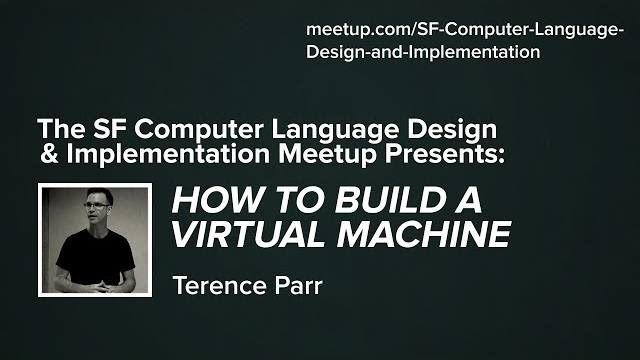






Some Dude 2 days ago
Decorator is an easy to implement and use front-end framework for creating web and mobile applications. Decoretor is based on HTML, CSS and Javascript. It includes lot's of ready to use pre-built interface components and templates.
Some Dude 2 days ago
Decorator is an easy to implement and use front-end framework for creating web and mobile applications. Decoretor is based on HTML, CSS and Javascript. It includes lot's of ready to use pre-built interface components and templates.
Some Dude 2 days ago
Decorator is an easy to implement and use front-end framework for creating web and mobile applications. Decoretor is based on HTML, CSS and Javascript. It includes lot's of ready to use pre-built interface components and templates.
more replies
Some Dude 2 days ago
Decorator is an easy to implement and use front-end framework for creating web and mobile applications. Decoretor is based on HTML, CSS and Javascript. It includes lot's of ready to use pre-built interface components and templates.